
Opening and closing windows
Outward-opening casement windows
There are two types of handle – locking and non-locking.

Locking handle - Step One
If the window is locked, unlock it using the key provided. Remove the key. Push the button on the handle and turn the handle 90°. Then push the window to the position you want.

Locking handle - Step Two
To close, pull the window closed and turn the handle 90° back to its original position. Relock the window and remove the key for security and child safety.
Non-locking handle
Push the button on the handle and turn the handle 90°. Then push the window to the position you want.

Top-hung window
When closing top-hung windows, take care not to twist the handle downward as you pull the window to close it.

Flying mullion casement
Flying mullion casements operate in the same way as a single window casement. It is only the opening sequence that makes them different. The main (primary) window needs to open first and close last to prevent the windows from clashing.
Tilt and turn windows
Tilt and turn windows can have two opening positions.
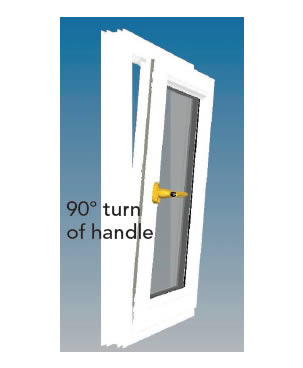
Tilt
Leaning in at the top to allow controlled ventilation.

Turn
Opening inward for cleaning and greater access.

Locking/Unlocking - Step One
Lock and unlock the window with the key provided.

Locking/Unlocking - Step Two
Press the button and turn the handle 90°, pull the window towards you into the tilt position.

Locking/Unlocking - Step Three
If you have the optional variable tilt device fitted, when tilted, further turn the handle to place the window in the tilt position you want.

Locking/Unlocking - Step Four
To close the window, press the button and turn the handle a further 90°. Gently pull the window open into the turn position.
Vertical sliding windows

Step One
Unlock the catches with the key provided and turn the lever 180°.

Step Two
You can then slide the windows open for ventilation by pushing the bottom window up or pulling the top window down.
Some windows are fitted with spring-loaded child restrictors, which limit how far the window can open to approximately 100mm. They can be locked in the open or closed position.

Unrestricted closed position – turn the key anticlockwise to unlock.

Restricted open position – turn the key clockwise to unlock and limit how far the window can open to 100mm.

1) Limited window opening
2) Spring-loaded restrictor shown limiting how far the window can be opened. Press and slide window to open position.
Secondary double glazing
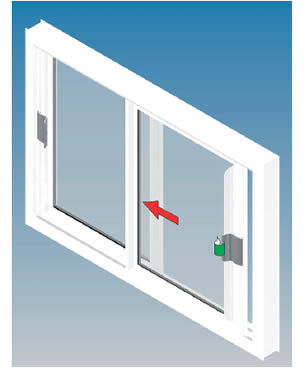
Undo the handle and slide the window away from the frame to the position you want.
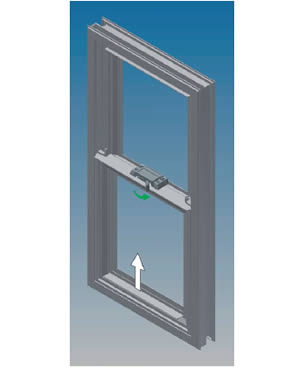
Undo the latch and slide the window upwards to the position you want.

Undo the latch to unlock the window.
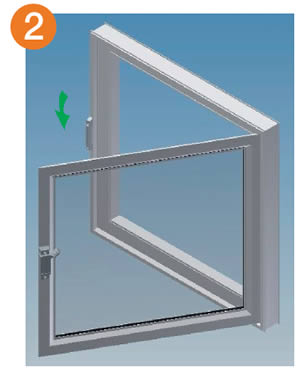
Once the window has been unlocked, the window will swing open. There is no fixed position when open.
Fully reversible casement window
Fully reversible windows open in the same way as shown for casement windows.

Step one
The window has an automatic safety restrictor which restricts the initial opening to about 100mm (until it is released).

Step Two
The safety restrictor, on the left-hand side of the window, is released by pushing the button marked ‘PRESS’ until it passes the two stops in the aluminium channel.

Step Three
The fully reversible window can turn 180° to allow it to be cleaned easily from inside. Pull down the casement top rail with both hands. The automatic restrictor acts as a reverse restrictor in two positions, allowing the window to be cleaned safely.
Step Four
To return the window after it has been cleaned, push the button marked ‘PRESS’ as before and lift the casement top rail. To close the window, push the button marked ‘PRESS’ and pull the window closed and follow instructions.
About
Legal
Anglian Building Products is a trading name of ASHI Group Limited. Registered office: Liberator Road, Norwich, NR6 6EU.
Registered in England No 2540020.
Authorised and regulated by the Financial Conduct Authority for consumer credit and non-investment insurance activities.
© Copyright 2024 Anglian Building Products